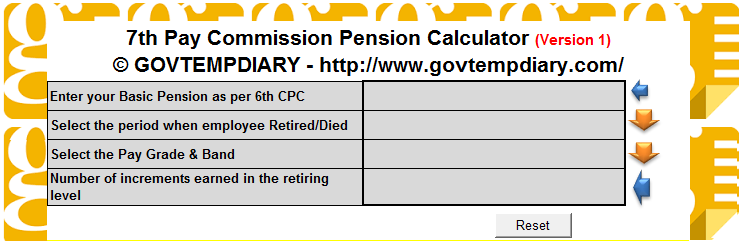7th pay commission pension calculator in excel (Version 1)
© GOVTEMPDIARY – http://govtempdiary.com/
After the release of 7th CPC Report, there has been lot of excitement on the revised pensions. We at GOVTEMPDIARY have created excel based offline calculator for our central government employees to calculate their new pension as per 7th Central Pay Commission recommendation which was tabled on 19th November’2015.
For more information about the report and the current happenings on 7th CPC, click here
To calculate your new pension, we would require only few data as below. Once you open the excel calculator, Pensioner needs to enter the basic pension as per the 6th Central Pay Commission in the field name “Enter your Basic Pension as per 6th CPC”. On the next field named “Select the period when employee Retired”, you would need to select from the drop down value
• Before 1.1.1996
• Between 1.1.1996 and 31.12.2005
• Between 1.1.2006 and 31.12.2015
Pay Grade & Band fields are auto populated based on the previous field data entry.
Number of Increments is an important which needs to be entered correctly to get the right value. This is required as per the calculation rules listed out in 7th CPC.
If you like to try a new value, do click on the “Reset” button, this would reset the value and you would be able to enter new values and calculate.
We request your valuable feedback on the calculator through comments on this article or on through our website